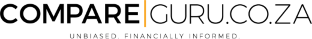CompareGuru Financial Services is an authorised financial services provider FSP. 47696
We’ve all experienced ads targeting us online. Here’s how to adjust your settings to stop the two biggest culprits from reaching you!
The internet is a wonderful thing. You can do anything and everything. From watching cat videos, to learning how to do the most complicated things, to buying pretty much anything, to keeping in touch with your loved ones all over the world.
While all of this is great for the consumer, the result of spending so much time online has made companies realise that they're missing out on advertising revenue.
As such, companies have begun learning your shopping habits, and what you like, so that they can target specific ads to you. This, in the hopes that you'll see something you want and absolutely have to have.
The Culprits
The two biggest culprits when it comes to personalised ad tracking are Facebook and Google.Here's How To Opt Out Of Personalised Ads On Google
You can opt out of personalised ads in your Ads Settings. According to Google, your opt outs will apply across both Google ads services (i.e.: Search Ads) and the 2+ million websites and apps that partner with Google to show ads. Ads Settings lets you opt out of seeing personalised ads when you’re:- Signed in to your Google Account (“Ads Personalisation”)
- Signed out of your Google Account and browsing the websites and apps that partner with Google to show ads (“Ads Personalisation Across the Web”)
- Signed out of your Google Account and using Google Search (“Ads Personalisation on Google Search”)
If You’re Signed In To Your Google Account
- Go to Ads Settings
- Click or tap the slider next to “Ads Personalisation”
- Click or tap Turn Off
If You're Signed Out Of Your Google Account
Opt out of Ads Personalisation Across the Web- Go to Ads Settings
- Click or tap the slider next to “Ads Personalisation Across the Web”
- Click or tap Turn Off
- Go to Ads Settings
- Click or tap the slider next to “Ads Personalisation on Google Search”
- Click or tap Turn Off
Here's How To Opt Out Of Targeted Ads On Facebook
CLICK BELOW to read a more detailed description of how to avoid being targeted on Facebook.
Opt Out From Your Browser
- Tap on the drop down arrow on the far right hand side of your Facebook page
- Tap Settings
- Once the next page loads, tap on Adverts on the bottom left side of the page
- Edit the Advert settings as needed
Opt Out On Your Mobile Device
On your iPhone, iPad or Android, you can change your device settings to control whether you see online, interest-based ads from Facebook and other companies. On your iPhone or iPad:- Go to Settings
- Tap Privacy
- Tap Advertising and turn on Limit Ad Tracking
- Go to Google Settings
- Tap Ads
- Tap Opt out of interest-based ads and tap OK