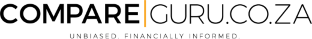CompareGuru Financial Services is an authorised financial services provider FSP. 47696
Need to set up a PayPal account and the red tape is driving you crazy? We put together a step-by-step guide to get you started.
If you’re, say, a freelancer and you get most of your work from abroad; you should be familiar with PayPal by now. Getting payment for your services from abroad used to be a major hassle about a decade ago, and for some people it still is.
It may take a little time to get everything in order. Bank accounts, cards, registering things, allocating things, nervous breakdowns, etc. It’s a mess out there. Things can get needlessly complicated and sticky.
International money transferring services such as PayPal has made our lives much easier. There are other similar services but PayPal is, without a doubt, the most popular. One of the upsides is that it integrates with just about anything. This means that chances are, whatever your online business venture is, PayPal will work.
In this article we’ll be having a look at how to understand PayPal, how to make it easier for South Africans to use it and the other alternatives you could take a look at.

First, What Is PayPal?
For a business starting up or as a freelancer selling your skills, it’s important to have an option for online payment. PayPal is a service that allows national and international money transactions through the internet. The whole system of PayPal is based on email ID. So, basically, one email ID pays money to another email ID. It’s as easy as mugging an old, blind lady.According to their website; ‘PayPal is the safer, easier way to pay and get paid online. The service allows anyone to pay in any way they prefer, including through credit cards, bank accounts, PayPal Smart Connect or account balances, without sharing financial information.’ Are you needing a personal loan? Look no further!
How To Start Using It
In order to use PayPal, you need to have a valid email ID and bank account. Let us just say, right off the bat and without wasting time – First National Bank. The red tape can be an initial nightmare to deal with... But if you’re looking to receive funds through PayPal and withdraw them, you need an FNB account or at the very least an FNB Online Banking Profile. This is due to exchange control regulations. You can check out FNB’s PayPal Terms and Conditions HERE. You may also have to check with your bank that they have activated your online shopping services. Other banks, we’re not going to mention any names, but they know who they are – okay, it’s Capitec – might be a little confused. Their staff might say to you:‘Yes, PayPal works 100% with our bank.’Which is a dirty lie. Your account and card may be able to register with PayPal. You may be able to receive funds and even spend them online, but you will not be able to withdraw them. For that, you need FNB. More on that later.
Step One: Sign Up For A PayPal Account
Signing up requires you to choose from one of two profiles, Personal or Business. Personal is the way to go for online shopping, but if you’re a freelancer or similar – opt for Business. Both of these have different procedures for signing up, but following the instructions shouldn’t be difficult. You register with PayPal using your email address as your user ID and following that, you’ll be identified by your email address. When registration is done, you enter your banking and card details into your profile by first allocating a bank account and then allocating a card to that account.Step Two: Verify Your Bank Account
To verify that you have entered the correct bank account details, PayPal will make a small transaction. This will reflect on your bank statement and is refunded soon after. You may be able to access this right away via your online banking or you’ll have to wait for it to clear. The reference number for this transaction is then used to complete verification. Then, all you need to do is head over to your online banking page and link your PayPal to your bank account. Your PayPal account should now be ready to send and receive money.Step Three: Receiving Money
When you need to receive payment from someone, all they need is the email ID you used to register your PayPal account with. It doesn’t matter where the payer is located, that’s all they need. When money has been transferred to your PayPal account you will get one of those great emails informing that you have received however much from whichever person. Either you can keep your money in your PayPal account or you can transfer it to your bank / credit card account. Some countries, however, such as India, do not allow you to keep money in your PayPal account for very long. So, money will automatically be transferred to your bank account soon after the payer makes payment. Luckily, in SA you have about 30 days to withdraw these funds. You may get a notification from time to time urging you to withdraw; however, PayPal assures us that we can ignore these.Step Four: Sending Money
You can transfer money to anyone who has a verified PayPal account. All you need is their email ID. You may go to your PayPal account and send the required amount to that email ID. PayPal will withdraw that amount from your bank account, or charge it to your credit card or withdraw it from your available PayPal funds.Step Five: Fees
PayPal charges a transaction fee. Either the payer or payee has to bear this cost. The other party does not need to pay anything. PayPal automatically takes its fee and then transfers rest of the money to the payee. Payer and payee should negotiate in advance as to who will pay the transaction fee. If the payee is supposed to pay this fee then, let’s say for a payment of R100 you will just send R100 and they will receive this amount minus the fee deduction. But if you’re supposed to pay the fee then you should transfer the payment amount + whatever the PayPal fee is. Make sense?Step Six: Withdrawing Funds
You’ll have to set up your PayPal service with FNB before anything can be withdrawn. This is usually pretty easy to do online if you already have an FNB account or Online Banking Portfolio. If you don’t bank with FNB but would still like to link your current bank card, FNB makes this possible by acting as a sort of middleman. My Broadband offers a pretty helpful article with regards to doing this, which can be viewed HERE. If you have any trouble doing this, the FNB staff at any branch would be willing to help you out and set it up for you. After that, withdrawing funds is pretty simple via FNB’s online banking – under MY ACCOUNT and FOREX.Do you need to go into debt review? We have the right option for you below